Course Includes:
- Mode: Online Based
- Duration: 12 - 20 Weeks
-
Sessions: 50
- Language: English
- Certificate: Yes
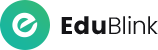
Our comprehensive Business Analyst course combines a diverse range of essential skills, with Data Science as an integral component, to prepare students for thriving careers in this dynamic field. This program offers a deep exploration of Business Analysis, from understanding the pivotal role of a Business Analyst to mastering advanced techniques like Business Process Modeling, CATWOE, MoSCoW, MOST Analysis, PESTLE Analysis, SWOT Analysis, and the "6 Thinking Hats" approach for creative problem-solving. Additionally, students will gain a solid foundation in Data Science, covering key areas such as Mathematics, SQL, Python, and Machine Learning, enabling them to apply data-driven insights effectively within the realm of Business Analysis. This holistic approach ensures that our graduates are well-equipped to excel in the multifaceted world of Business Analysis, where data analytics plays a vital role in informed decision-making and strategic planning within organizations.
This course is suitable for